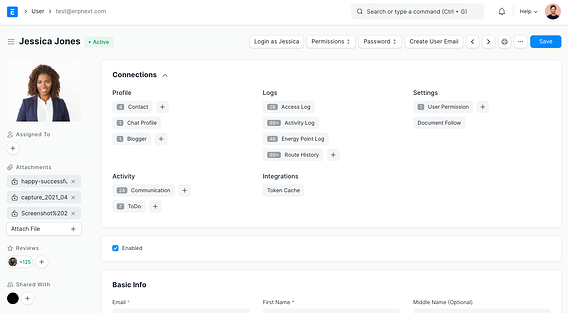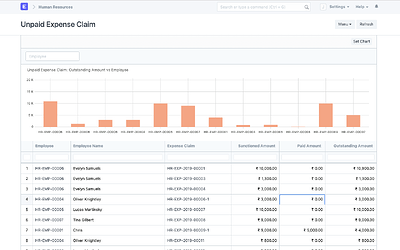ERPNext is an open source, cloud-based web application written in Python that assists companies in managing their operations and processes more effectively. It uses a single database for simplified workflows and better data analytics, as well as customizable forms, workflows, and multi-tenant architectural style to serve multiple clients on a single instance.
Features or Modules that come under ERPNext
Finance: accounting, billing, and payments management
Inventory: management of goods, stock, and tracking of items
Sales: managing sales orders, pricing, customer information and more
Purchasing: procurement management, vendor management, purchase orders, and receiving
Production: managing production, work orders, manufacturing processes, and bills of materials
CRM: managing leads, customers, opportunities, and campaigns
HR: managing employee information, attendance, leave, payroll, and benefits
Projects: managing projects, tasks, and project timelines.
Helpdesk: managing support tickets, queries, and support services
Asset Management: tracking and managing assets such as property, equipment, and other resources
E-commerce: online store management and integration with other modules
Expense Management System PreviewTo view all the features : Click Here
Benefit v/s Features Analysis
| Benefits | ERPNext Features |
|---|---|
| All-in-one Solution for Enterprise Resource Planning is need | Finance, Inventory, Sales, Purchasing, Production, and more modules. |
| Ability to modify source code for customization. | Open Source. |
| Low Cost , preferably free. | Free to download and use, no ongoing licensing fees , open source |
| User-Friendly Interface for managing every module. | Easy to navigate, reduces need for extensive training |
| Real-Time Analytics | Real-time reporting and tracking of key metrics |
| Accessible from anywhere. | Mobile Access is also provided. |
What makes ERPNext Unique?
-
Open-source : ERPNext is an open-source software, which means that its source code is available to the public and can be modified and improved upon by the community. This provides a level of transparency and flexibility that proprietary software cannot match.
-
Modular design : ERPNext is designed to be modular, which means that businesses can choose the specific modules they need and customize them to fit their specific requirements. This makes ERPNext a more flexible and adaptable solution compared to other ERP systems.
-
User-friendly : ERPNext has a user-friendly interface that is easy to navigate and understand, making it accessible to users of all skill levels.
-
Cloud-based : ERPNext can be hosted on the cloud, which makes it easy to access and manage from anywhere in the world. This also reduces the need for businesses to invest in their own IT infrastructure.
-
Mobile accessibility : ERPNext is mobile-friendly and can be accessed from any device with an internet connection, which provides greater flexibility and accessibility for users.
-
Integrated e-commerce : ERPNext includes an integrated e-commerce platform, which enables businesses to manage their online sales channels from the same platform as their other business operations.
Installation Guidelines
Here are the steps to install ERPNext:
-
Install Prerequisites: Install the required software packages on your server, such as Python, MariaDB, Node.js, and Git.
-
Install Frappe Bench: Frappe Bench is a command-line tool that simplifies the installation and management of ERPNext. Install Frappe Bench using the following command:
sudo pip install frappe-bench
-
Create a New Site: Create a new site using the following command:
bench new-site site1.local
Replace “site1.local” with your domain name.
- Install ERPNext: Install ERPNext using the following command:
bench --site site1.local install-app erpnext
This will download and install the latest version of ERPNext.
- Start ERPNext: Start ERPNext using the following command:
bench start
This will start the ERPNext server on your local machine.
- Access ERPNext: Open your web browser and go to http://localhost:8000. This will open the ERPNext login page. Enter your login credentials to access ERPNext.
Congratulations, you have successfully installed ERPNext on your server. You can now start using ERPNext to manage your business operations.
You can also refer to the detailed document here:
How To Install an ERPNext Stack on Ubuntu 20.04 | DigitalOcean
Conclusion
ERPNext is a potent tool that helps companies run their operations more effectively. Modern enterprises find it to be a desirable option due to its open-source nature, scalability, and customizability. ERPNext is a great investment for companies aiming to increase productivity and cut expenses thanks to its variety of features and advantages.